With all the latest innovation in UAV’s over the past few years, we’ve seen systems that come ready to fly, auto follow you, orbit, and capture amazing 4K footage. Yuneec’s Typhoon Q500 4K does exactly that and is among the best choices we’ve seen for someone who is looking for a system that is stable, modular, and competitively priced for what it offers. If you’ve read our “First Look” article on the Typhoon then you may be aware of some of its features. Now that we have the system in our hands and 40 hours of flight time under our belts, here’s our take on why the Typhoon Q500 4K may be the best bang for the buck Quadcopter available on the market today.
 Features:
Features:
- 25 minute flight time
- 3 flight modes (Smart – Follow Me and Watch Me, Angle, and Dynamic Return Home)
- Personal Ground Station with built-in touch screen display and 854 x 480px screen resolution
- Integrated 3-axis precision gimbal camera
- Aerial Optimized Fixed Focus lens with 115° field of view and no distortion
- Variety of Video Resolutions including UHD: 4K at 30fps, 2.7K at 30FPS, 2.5K at 30FPS, FULL HD: 1080p at 24/25/30/48/50/60/120FPS
- 12 Megapixels Photo Resolution
- Automatic or Manual Camera setting including: White Balance, ISO, Light Exposure, Shutter Speed, Video Resolution, and FPS
- Built in Microphone
- 1/2.3″ CMOS Sensor
- Handheld CGO Steadygrip V3 for detachable CGO3 4K camera
 What’s in the Box?
What’s in the Box?
- Typhoon Aircraft – is a 500 series frame. Larger than the DJI’s Phantom and 3DR’s Solo.
- ST10+ ground station – with built-in touch screen display and 854 x 480px screen resolution.
- CGO Steadygrip
- CGO3 4K gimbal camera
- Flight Case
- 2 LiPo Batteries
- 2 sets of rotor blades
- AC to DC adapter
- Balancing charger
- USB adapter/charger and cable
- Car charger
- 16GB SD card with tutorial videos
- USB interface/programmer
- Sun shield
- Neck strap
- Prop installation tool
- Battery door latch/lock set
- Tweezer
- CGO3 transport cover (for camera gimbal)
- Flight case keys
- Quickstart guide
- LED status, calibration, and warning sheets
Flight Capabilities:
The Typhoon Q500 4K has a 25 minute flight time and is programmed with 3 flight modes. Smart mode, which includes the Follow Me and Watch Me feature. When the switch is in Smart mode position, the Typhoon flies according to your position. Also known as Intelligent orientation control. So no matter which way the Typhoon is oriented, if you want it to fly left (from where you are), you move the directional stick to the left. If you want to fly towards the right, you guessed it, it goes right. Moving the stick forward allows the Typhoon to fly away from you, and moving the stick backwards allows it to fly back to you. This feature is great for beginner flyers or for easy orbit motions. With Smart mode on and the ground station in hand, the Typhoon will follow you without even touching the controls. When you switch it to Watch Me mode, the Typhoon’s CGO camera will face you no matter which direction you fly. Switching to Angle mode, you get a manual flight control and normal orientation, allowing the Typhoon to fly in the direction you point the sticks. In this case, forward is the direction in which the Typhoon’s nose is pointed. So moving your sticks to the left, the Typhoon will fly left from its orientation. The Dynamic Return Home mode allows the Typhoon to automatically fly back to you and land itself.
 Out of the box, the Typhoon has a very stable flight. However, I was less impressed with its speed of only 15 mph. This is due to their safety features like the Geo Fence, which establishes a 26-foot safe zone (or “smart circle”) between you and the Typhoon along with a distance limit of 400 feet. Although these are great safety features to have, you can disable the GPS and fly completely manual and reach speeds up to 40 mph. If you’re new to flying quadcopters then I highly recommend practicing with the GPS enabled until you are comfortable enough to fly without GPS, as you will not have it there to help auto stabilize your position.
Out of the box, the Typhoon has a very stable flight. However, I was less impressed with its speed of only 15 mph. This is due to their safety features like the Geo Fence, which establishes a 26-foot safe zone (or “smart circle”) between you and the Typhoon along with a distance limit of 400 feet. Although these are great safety features to have, you can disable the GPS and fly completely manual and reach speeds up to 40 mph. If you’re new to flying quadcopters then I highly recommend practicing with the GPS enabled until you are comfortable enough to fly without GPS, as you will not have it there to help auto stabilize your position.
Camera and Gimbal:
The CGO3 4K gimbal camera is very impressive. Not only does it take amazing 4K aerial imagery, it also slides off with a simple push of a button and connects to the Handheld CGO Steadygrip V3 for stable ground work. The ability to utilize this camera in the air and on the ground is huge at this price point. I’ve tested the camera in the air with 10 mph wind and ran with it like a mad man across the beach and the stability in the air and on the ground is very impressive. It has an Aerial Optimized Fixed Focus lens with 115° field of view and no distortion. Along with being able to capture 12 Megapixels photography, there is also a variety of video resolutions including UHD: 4K at 30fps, 2.7K at 30FPS, 2.5K at 30FPS, FULL HD: 1080p at 24/25/30/48/50/60/120FPS. Although I wish the 4K setting was a tad sharper, I am still very impressed with what it was able to capture. With a little adjustment in Adobe Premiere Pro, I was able to get the look I wanted.
CGO3 4K gimbal camera is very impressive. Not only does it take amazing 4K aerial imagery, it also slides off with a simple push of a button and connects to the Handheld CGO Steadygrip V3 for stable ground work. The ability to utilize this camera in the air and on the ground is huge at this price point. I’ve tested the camera in the air with 10 mph wind and ran with it like a mad man across the beach and the stability in the air and on the ground is very impressive. It has an Aerial Optimized Fixed Focus lens with 115° field of view and no distortion. Along with being able to capture 12 Megapixels photography, there is also a variety of video resolutions including UHD: 4K at 30fps, 2.7K at 30FPS, 2.5K at 30FPS, FULL HD: 1080p at 24/25/30/48/50/60/120FPS. Although I wish the 4K setting was a tad sharper, I am still very impressed with what it was able to capture. With a little adjustment in Adobe Premiere Pro, I was able to get the look I wanted.
 The Slow Motion 120 FPS was better than I had anticipated. I was able to slow down the footage dramatically to get some amazing results. There is also the ability to choose from an Automatic or Manual Camera setting including: White Balance, ISO, Light Exposure, Shutter Speed, Video Resolution, and FPS. There are also options to choose for the type of “look” you want to capture. Among these looks are Natural, Raw (a neutral shade for those looking to have more control with color grading), Gorgeous (for those looking for a near perfect look once hitting record), and Night (for low to no sunlight). With all these features packed into such a small camera, it’s hard to find any negatives.
The Slow Motion 120 FPS was better than I had anticipated. I was able to slow down the footage dramatically to get some amazing results. There is also the ability to choose from an Automatic or Manual Camera setting including: White Balance, ISO, Light Exposure, Shutter Speed, Video Resolution, and FPS. There are also options to choose for the type of “look” you want to capture. Among these looks are Natural, Raw (a neutral shade for those looking to have more control with color grading), Gorgeous (for those looking for a near perfect look once hitting record), and Night (for low to no sunlight). With all these features packed into such a small camera, it’s hard to find any negatives.
Ground Station/Remote:
The ST10+ ground station is truly an All-in-One Controller. This transmitter and receiver boasts a 5.5-inch touch screen that displays in-flight telemetry data along with a clean interface for video preview and modifying camera settings. There is a separate button for taking pictures, capturing video, and starting/stopping the motors. It is also equipped with a 5.8GHz and a 2.4GHz Antenna. There’s a scroll button for controlling the camera pitch angle and another scroll button for the proportional speed of the Typhoon itself. The Display is vivid but because of the glossy finish it can be hard to see in harsh sunlight. However, there is a nice Sun Shield that attaches with ease. This ground station is a machine in itself with the tech it possess. Although, there is one negative I have and I hope this is addressed in the future with a simple firmware update. Currently there is no video or image playback. So unfortunately, there is no way to play back what you’ve captured without having to take the sd card out of the camera and into a computer or playback device. 
Pre-flight:
 Yuneec places an emphasis on safety with features such as Geo-fencing capabilities, speed control, low-battery return home, smart circle, and FAA no fly zones. With features such as these, it makes it easy for first time flyers to practice safety. Before taking off, make sure you read through all the documentation that comes in the box and become familiar with the LED status lights to indicate whether your Typhoon is ready for take off or needs calibration.
Yuneec places an emphasis on safety with features such as Geo-fencing capabilities, speed control, low-battery return home, smart circle, and FAA no fly zones. With features such as these, it makes it easy for first time flyers to practice safety. Before taking off, make sure you read through all the documentation that comes in the box and become familiar with the LED status lights to indicate whether your Typhoon is ready for take off or needs calibration.
To calibrate the compass on the Typhoon you must first face the nose true north. Once the Typhoon is facing north, go into the settings and click “Compass Calibration”. Then go back to your home screen and make sure you see “Mag Cali” in the mode window. Then pick up the Typhoon. You’ll notice the lights start flashing fast. At this point you have 30 seconds to complete the calibration by rotating it forward once, turning it 45 degrees and rotate it again, then another 45 degrees- rotate again, then one last 45 degrees and a full rotation. Set the Typhoon down and you’ll hear it power down then power back on. I find it much easier and safer to do this with the props off. Once the props are fastened on and the lights are blinking normal, you are ready for take off.
Houston, we have lift off:
Finally, the moment we’ve been waiting for. Here’s a quick look of what we captured using the Typhoon Q500 4K. (Be sure to select 4K if it is not enabled in the youtube player setting – bottom right hand corner. Please note that there is still a bit of compression happening after the upload to youtube, but the original uncompressed footage looks amazing on our 5K display in our office.)
[youtube http://www.youtube.com/watch?v=zIIgJw6AE6s?rel=0&showinfo=0]
Customer Support:
For a purchase like this, it’s imperative to have good support waiting to help you. There are other aerial companies that are known for their excellent support and those who are nearly impossible to get a hold of. Two out of the four times I’ve tried contacting Yuneec, I was very impressed with the timeliness and quality of the support. The first time I tried contacting them using their online support ticket, which unfortunately is still unanswered. I then tried calling them the next day only to wait 30 minutes until I was prompted to leave a message. They did call me back the next day, but I unfortunately missed their call. I then tried calling them back the next day and was answered by a representative within the first 3 rings. The next time I called, same thing. So, I’m really hoping it was just bad timing when I tried calling the first time, since the following two times were pleasant and quick. There is also valuable documentation on their website for more information on updates and troubleshooting.
Value:
 With all the features the Yuneec was able to pack in the Typhoon Q500 4K, I am happy to say this is a great value for those looking to make their first quality quadcopter purchase, or for those looking to add another one to their arsenal. Overall, we were very pleased with the Typhoon Q500 4K. Although it lacks some features such as waypoints, video playback, and slow flight with GPS enabled, for the features it does have and the retail price of $1449 or $1299 with the color box and one less battery – it is one of the best bang for your buck quadcopter available.
With all the features the Yuneec was able to pack in the Typhoon Q500 4K, I am happy to say this is a great value for those looking to make their first quality quadcopter purchase, or for those looking to add another one to their arsenal. Overall, we were very pleased with the Typhoon Q500 4K. Although it lacks some features such as waypoints, video playback, and slow flight with GPS enabled, for the features it does have and the retail price of $1449 or $1299 with the color box and one less battery – it is one of the best bang for your buck quadcopter available.
Buy Now for $1,299 – $1,449, or visit Yuneec.com for more information.
- Complete Ready to Fly package out of the Box
- Stable and versatile 4K camera gimbal for the sky and ground operation.
- Smart features for easy and safe flights
- No way point option
- Have to disable the GPS in order to go faster
- No ability to playback video from controller


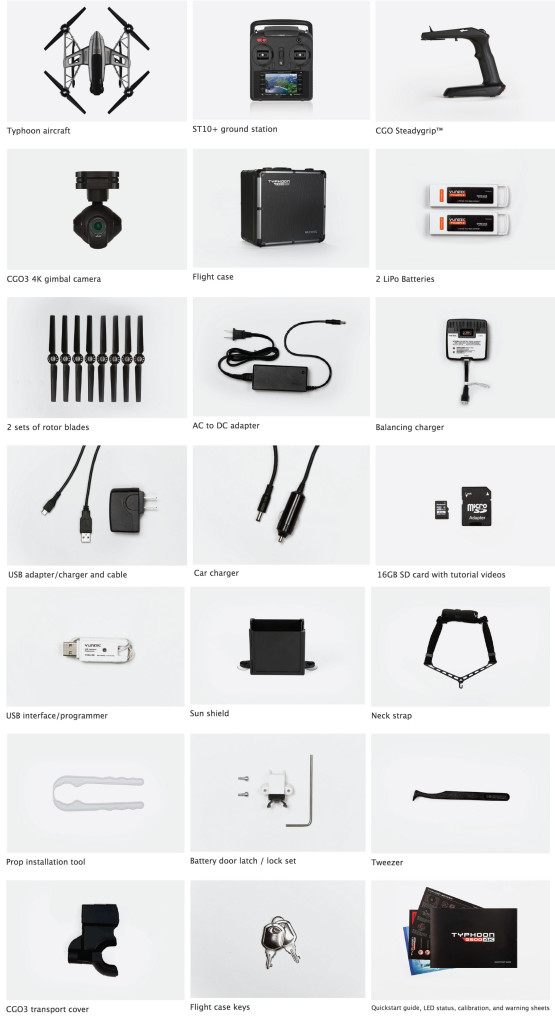

Geno Mallo: I am glad you reviewed the Yuneec 4K and liked it. I believe the way point option will be resolved in a later update. Did you try the different camera filters? Also it is Houston, we have liftoff: ) I only have the 500+ and am waiting for the 4K CGO3 tradein program to start this month or next. Here is a video I did of a waterfall with my Q500, where the camera does not have the ability to change exposure, shutter speed and so on: https://www.youtube.com/watch?v=02l0qVQsty8
Nice video. I’ve been to Ozone falls before and it is cool to see an aerial perspective. Thanks for the spell check 😉 We updated it. Happy flight!
I saw you used the ND filter, I apologize for somehow missing that,
[…] Typhoon Q500 4K – Tech Review […]
Hey Geno,
Thanks for such an in depth review! It’s my birthday in November and I am very much interested in getting a drone, although I have never flown before. I am currently doing some research and came across this article – http://www.droneriot.com/best-drones-under-1000/#q500-4k which suggests the Yuneec Q500 4k and the Go Pro Karma.
I like both of these as they can be used for hand held shots as well, which one would you recommend out of the two? Would you say one is more beginner friendly than the other?
Thanks again for the awesome review, very much appreciated!