The Kindle Paperwhite is Amazon’s flagship e-reader designed specifically with (you) the reader in mind. Unlike tablets, it is a dedicated e-reader that doesn’t have all of the distractions included such as email alerts, web browsing, and apps. People read to escape all of that madness! The Paperwhite gets its namesake from its paper-like display that looks just like the pages out of a book – meaning no annoying screen glare. Add in the built-in light and you have an e-reader that truly can go anywhere with you and still provide the best reading experience on the market.
First launched in 2012, the Kindle Paperwhite has undergone a few redesigns and upgrades along they way. Recently the folks at Amazon sent us the latest version of the Kindle Paperwhite and this avid reader happily put it through its paces while relaxing at the beach, riding in the car on the way up to the lake house, and curled up on the couch with a glass of wine. It was a grueling process.
- No glare screen
- Next-gen built-in light
- Battery life lasts weeks, not hours
- Light, sleek design – read with one hand
- Holds over 1,000 books
Tech Specs:
- 6″ Display with built-in front light
- Size: 6.7″ x 4.6″ x 0.36″
- Weight: 7.3 ounces
- Wireless – no computer needed
- Fully charges in 4 hours
Included in the box:
- Kindle Paperwhite
- USB 2.0 charging cable
- Quick Start Guide
Design:
From the moment I opened the box, I was impressed with the look and feel of the Kindle Paperwhite. It’s small, sleek, lightweight, and simple. It’s truly designed with the reader in mind. It’s easy to start reading every time since there is only one exterior button. Press it once, swipe to unlock, and bam – you’re right at your homepage or on the page of the book you were reading last. The Paperwhite’s compact design makes it easy to hold in one hand for long periods of time. Weighing in at a whole 7.3 ounces, I can hold onto it for a good while before having to switch hands. It’s lighter and easier to hold onto than most paperbacks. The exterior is a smooth, matte black. While the Paperwhite is fairly durable, I would recommend purchasing a protective case to avoid scratches.
Display:
To me, this is the biggest selling point of the Paperwhite. Unlike a tablet or smartphone with reflective screens, the Paperwhite reads like…well…paper. The 6 inch touchscreen is white, the text is a crisp black, and the images are a high resolution grayscale. Very appealing to the eyes without the strain you would expect with a digital screen. Pair this with the next-gen front light and you have yourself an e-reader that you can comfortably read in direct sunlight at the beach or in the complete darkness curled up in bed. The built-in light is easy to adjust and doesn’t annoy your eyes like a back-lit tablet or smartphone. I can finally read in bed again without waking up my husband!
Battery Life:
 The Paperwhite boasts a pretty hefty battery life which is important for readers on the go and away from an outlet. Nothing ends your relaxing day reading at the beach or makes your flight seem like an eternity quicker than a dead battery. Boo. A single charge of the Paperwhite can last up to 8 weeks. That’s weeks folks, not hours. Yes this battery life measurement changes as you adjust the lighting and connect to WIFI but it’s still impressive. From dead battery to fully charged takes about 4 hours but with a battery life like this, you won’t have to plug in your Kindle every day. So take it on that long flight, road trip, or day at the pool without any worries.
The Paperwhite boasts a pretty hefty battery life which is important for readers on the go and away from an outlet. Nothing ends your relaxing day reading at the beach or makes your flight seem like an eternity quicker than a dead battery. Boo. A single charge of the Paperwhite can last up to 8 weeks. That’s weeks folks, not hours. Yes this battery life measurement changes as you adjust the lighting and connect to WIFI but it’s still impressive. From dead battery to fully charged takes about 4 hours but with a battery life like this, you won’t have to plug in your Kindle every day. So take it on that long flight, road trip, or day at the pool without any worries.
Storage & Accessibility:
No need to worry about running out of room on the Paperwhite. Thanks to the free Amazon.com cloud storage, it can hold over 1,000 books without a sweat. All of your Kindle books are available on all your devices including your smartphone, tablet, and computer via the free Kindle app. What’s even cooler is that Amazon’s Whispersync technology remembers where you left off so you can continue your read seamlessly between devices. We are living in the future people!
User Interface:
The Paperwhite is incredibly easy to use right out of the gate. All you need to get started is an Amazon.com account and once you sign into your account on the Kindle you will be reading in minutes. The first time you sign into the Paperwhite, it gives you the grand tour showing you how to change your settings, connect to WIFI, and how to purchase your first book. So very simple. It does come with a Quick Start Guide in the box and a pre-installed Kindle Paperwhite User Guide but this user hasn’t found the need for either yet.
Tap the shopping cart icon and you able to browse Amazon’s expansive selection of books, newspapers, and magazines. Choose a title to download and its ready to read on your Kindle in less than 60 seconds. Not ready to purchase the title yet? Then add it to your Wish List.
Once you’ve selected your book, reading on the Paperwhite is flawless. The touchscreen display is very responsive and quick. Turn pages with a simple swipe. With the new Page Flip feature, you can skim ahead or take a sneak peek at the end without losing your place.
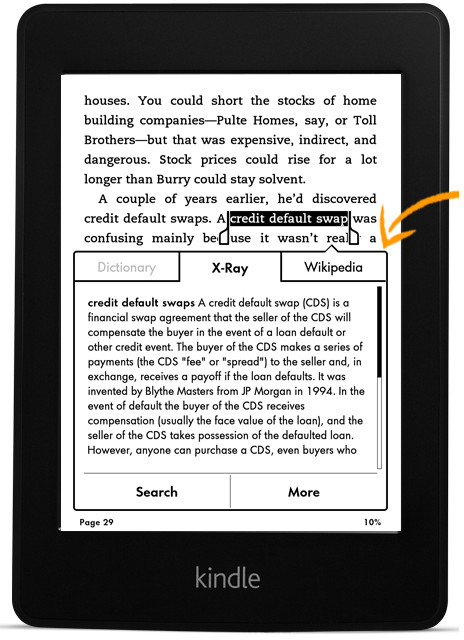 The Paperwhite has some slick features that enhance the overall reading experience compared to the real thing. Come across a word you don’t know? No problem. With a simple touch, you can highlight that word and up pops the New Oxford American Dictionary definition and pronunciation – without leaving the page or losing your place. On top of this, all words looked up in the dictionary are automatically added to the Vocabulary Builder so you can continue to expand your knowledge. If you really want to nerd out, you can even quiz yourself with flashcards.
The Paperwhite has some slick features that enhance the overall reading experience compared to the real thing. Come across a word you don’t know? No problem. With a simple touch, you can highlight that word and up pops the New Oxford American Dictionary definition and pronunciation – without leaving the page or losing your place. On top of this, all words looked up in the dictionary are automatically added to the Vocabulary Builder so you can continue to expand your knowledge. If you really want to nerd out, you can even quiz yourself with flashcards.
Come across a location or a person you’re not familiar with? No problem. Highlight it and you have quick access to the Wikipedia entry on the subject.
Explore the “Bones of the Book” by using Kindle’s exclusive X-Ray feature. Again using your finger to highlight a word or selection, you can see all the passages across a book that mentions that character, place, and more. I can see this being super useful while reading a series of books such as Harry Potter, Lord of the Rings, or the Game of Thrones books since they each have about a billion characters to keep track of.
Value:
If you are in the market for an e-reader, the Kindle Paperwhite is the hands down best value on the market. It comes in two different versions – With Special Offers (which I tested) and Without Special Offers (there is also an option for WiFi or 3G versions). This means that the With Special Offers version of the Paperwhite displays ads for recommended e-books for purchase when you are not reading. I originally thought this meant there would be annoying banner ads on the home screen or while I was reading. Not the case. I actually thought my version was the ‘Without’ version until I turned off the screen for the first time and there popped up an ad for a featured book. So really it’s up to your preference if you want to spend or not spend the $20 difference it is between the two versions. I don’t mind the ads at all. In fact, I’ve come across a few good deals and good reads thanks to the ads.
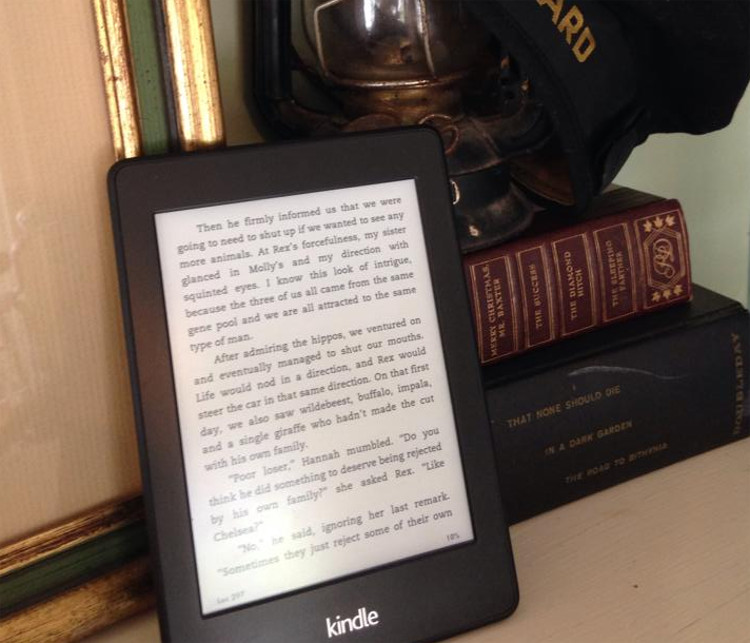 As for the e-books themselves, I’ve found them to be completely reasonably priced compared to the printed version of the same book. I’ve had a few titles on my book list and was able to snag the e-book versions at half price or less. Amazon Prime members have access to borrow select titles for free. Just like real books, you can lend and borrow select Kindle books with your friends or borrow books from your local library through their website.
As for the e-books themselves, I’ve found them to be completely reasonably priced compared to the printed version of the same book. I’ve had a few titles on my book list and was able to snag the e-book versions at half price or less. Amazon Prime members have access to borrow select titles for free. Just like real books, you can lend and borrow select Kindle books with your friends or borrow books from your local library through their website.
Now with the new Kindle Unlimited, you can choose from over 600,000 titles in the Amazon library for just $9.99 per month. Think Netflix but with e-books.
- Next-gen Light
- No Glare Display & Responsive Touch Screen
- Incredibly User-friendly Interface
- Finish Scratches Easily (protective case recommended)
- No Audio Opitions

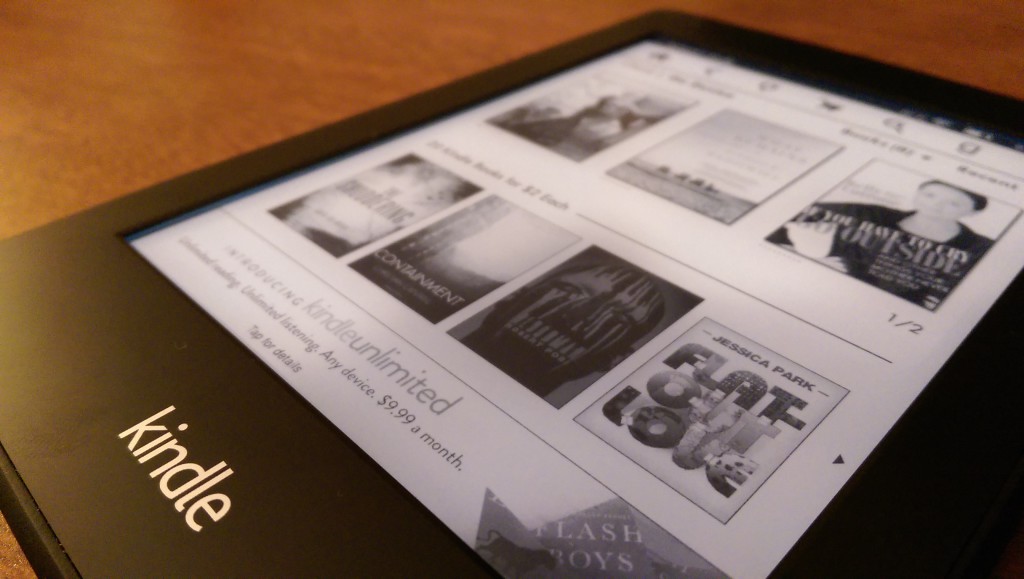
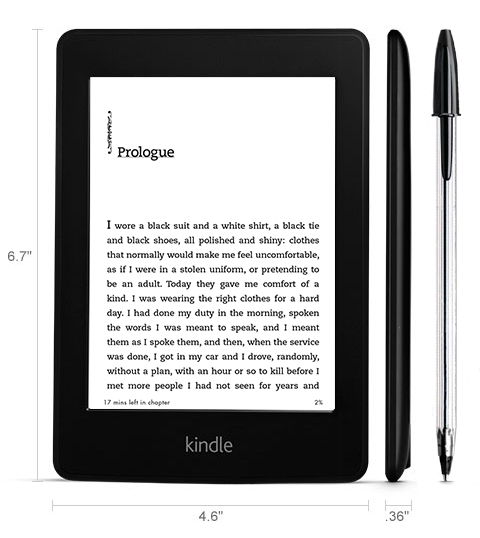
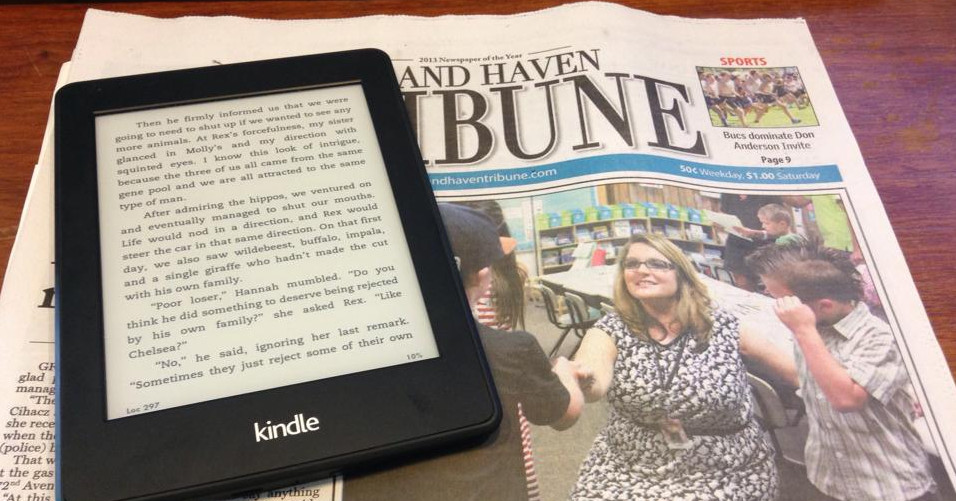
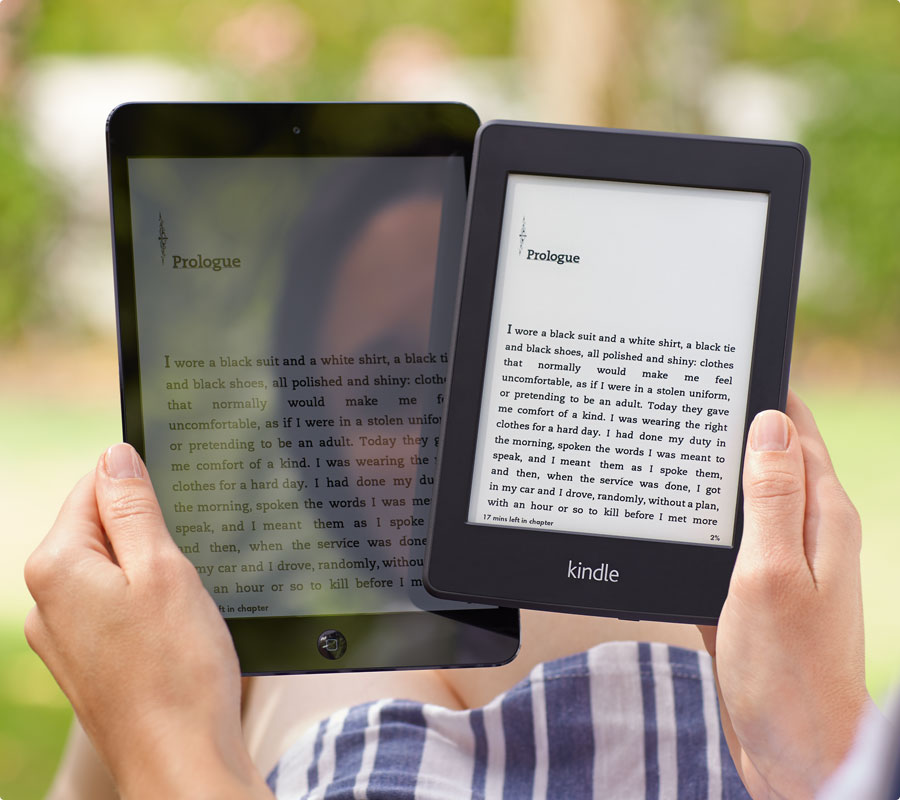
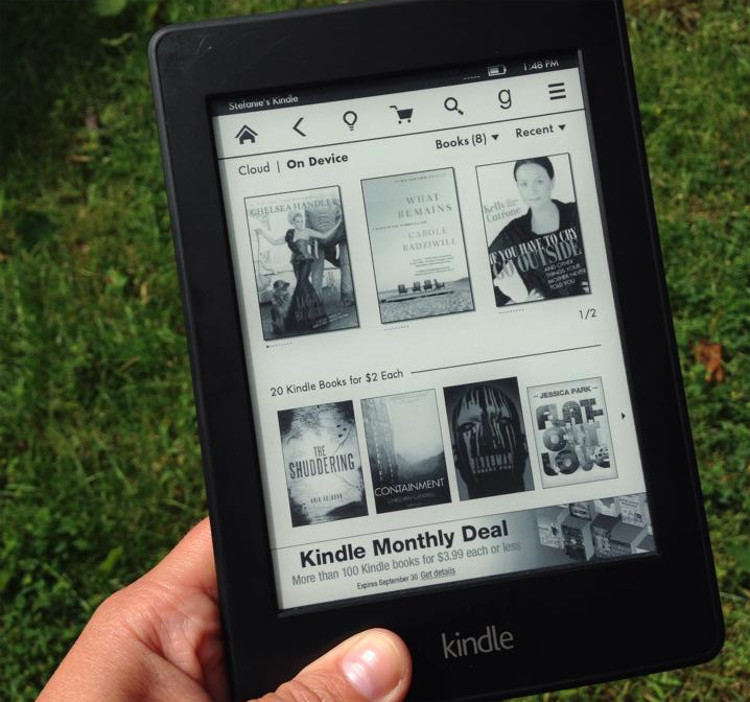
Leave a Reply