Back in 2022, I had the pleasure of reviewing the original 15” Touch display from espresso, and I was thrilled to have such a portable, aesthetically pleasing, and easy-to-use display in my travel bag. The original display was the start of something great, and I knew that someday espresso would figure out how to package the few things I felt were missing from the original – higher brightness and higher resolution that could better match the beautiful screens of my Apple MacBook devices. Enter the Pro line, available in both 15” and 17” options, meeting those needs while still offering single cable connection and no need for a dedicated power source. Nice work, espresso!
Let’s dive into the espresso Pro Display review! I’ll cover the display itself, its improved stand, and how it fits into my workflow. It is better than ever!
Key Features
- 15.6″ 16:9 LCD Panel
- 4K, 3840 x 2160 at 60 Hz
- Touchscreen interactivity for Mac and Windows
- Durable aerospace aluminium chassis
- Bright 550 nits brightness (brighter than the M4 Macbook Air)
- 1.07 billion colors (100% Adobe RGB)
- 2x USB-C ports with power passthrough
- Powered via a single USB-C cable
- 9 ms response time
- Factory color calibrated
[divider]espresso Display 15” Pro 4K Touch Display Review Breakdown [/divider]
Design
The Pro line from espresso offers the same slim, minimalist design aesthetic that they’ve become known for, but with some refinement. Most remarkable was the length reduction of the “chin” below the usable display area.

The reduction of unusable space shortened the overall height of the device, making it easier to pack in a travel pack, laptop bag, or messenger bag. That said, the Pro line is slightly thicker, but I’d rather have a bit of extra thickness over extra height.

In addition, espresso chose a modern dark black finish for the Pro line, which I feel has really elevated the devices look and feel. They go great with the current gen, black finish MacBook, as well as years of Lenovo ThinkPad devices and black finish Windows Surface devices. The black finish also removes the black border around the usable screen area, so the device looks more seamless both on and off.

The new stand, which I will get into later, does add some weight to the overall setup. However, that extra weight is 100% worth it in my opinion for a more versatile setup including, spoiler alert, monitor above computer functionality!
Display
Since the improvement in brightness and resolution is really the standout features of the Pro line, that should definitely be covered next. To say it quickly, I am a huge fan. The brightness is a massive upgrade, especially on the go in airports, libraries, and coffee shops with big windows and lots of natural light.
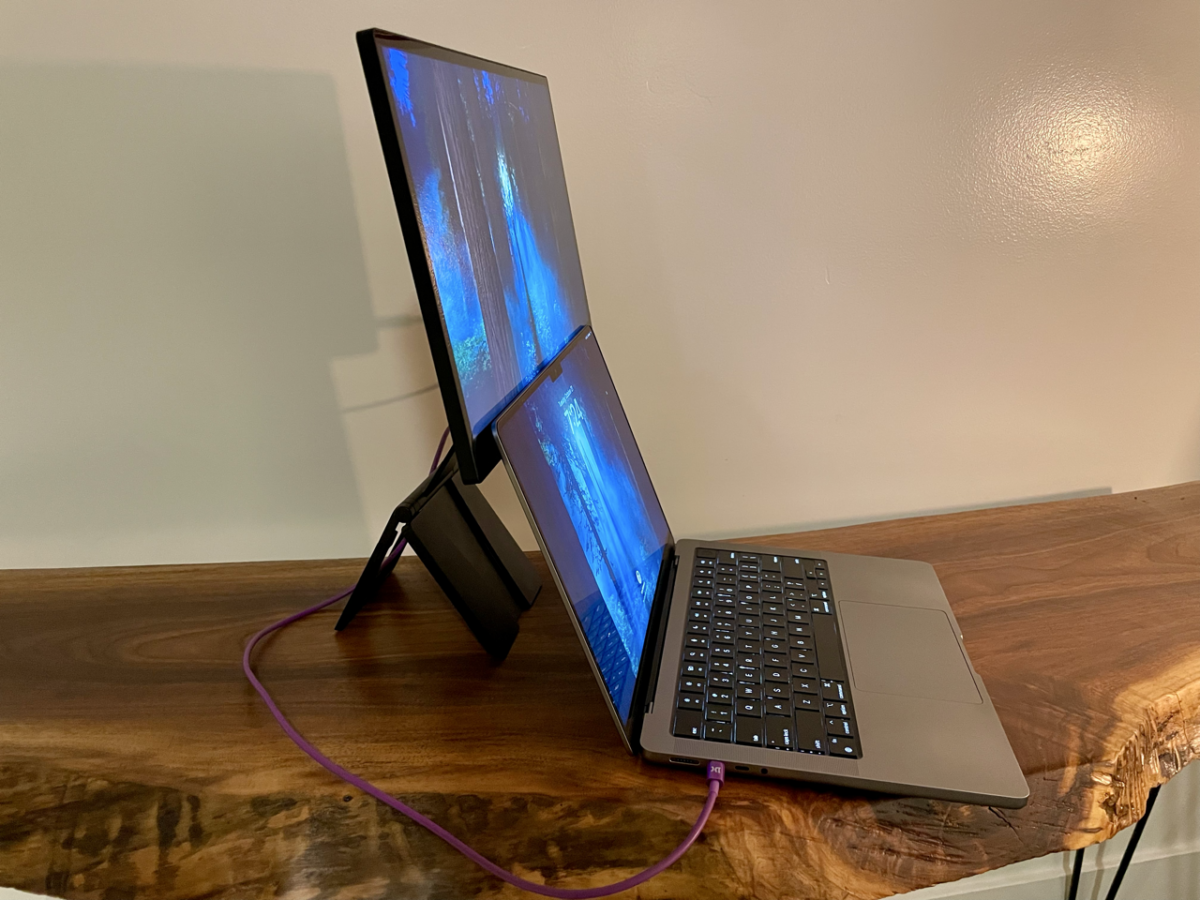
I am especially excited about the 4k display. Text is crisp, videos are sharp and colorful, and the 60hz refresh rate is smooth enough for my use. I am mainly using the display for emails and spreadsheets for work, and photo editing and writing for fun, so I do not need a super quick refresh rate. I have been spoiled by Apple Retina displays for years, and my work PC has a sharp 4k display as well, so to have a device that matches those displays in image quality with this portability is an absolute win.
I am not 100% educated on colors and monitor specs, so for those that need it, here are the fine details:
- Resolution: 3840×2160 (4K)
- Colors: 1.07bn (8 bit + 2FRC)
- Colour Range: 100% AdobeRGB
- Max refresh rate: 60hz
- Brightness: 550 nits
- Contrast ratio: 1500:1
- Panel type: LCD
- Aspect ratio: 16:9
- Viewing angle: 170 degrees
- Response time: 9ms typical
- Bezel width: 6.5/6.5/6.5/22mm
- Backlighting: WLED
- Classifications: FCC, RoHS, CE,UKCA, C-Tick, WEEE
Daily Set Up
Setup is better than ever with the new and improved espresso Stand+. It offers the same pack flat design, but with a new “Plus” mode that allows you to raise the display up above your computer of choice. This is a massive unlock, and arguably underrated, for both working in small, confined spaces while on the go, and also for ergonomics. Gone are the days of craning your neck to the right or left to view the second display.

I am a huge fan of the way espresso marketed this display update with this clever imagery, and does it feel oh so real:
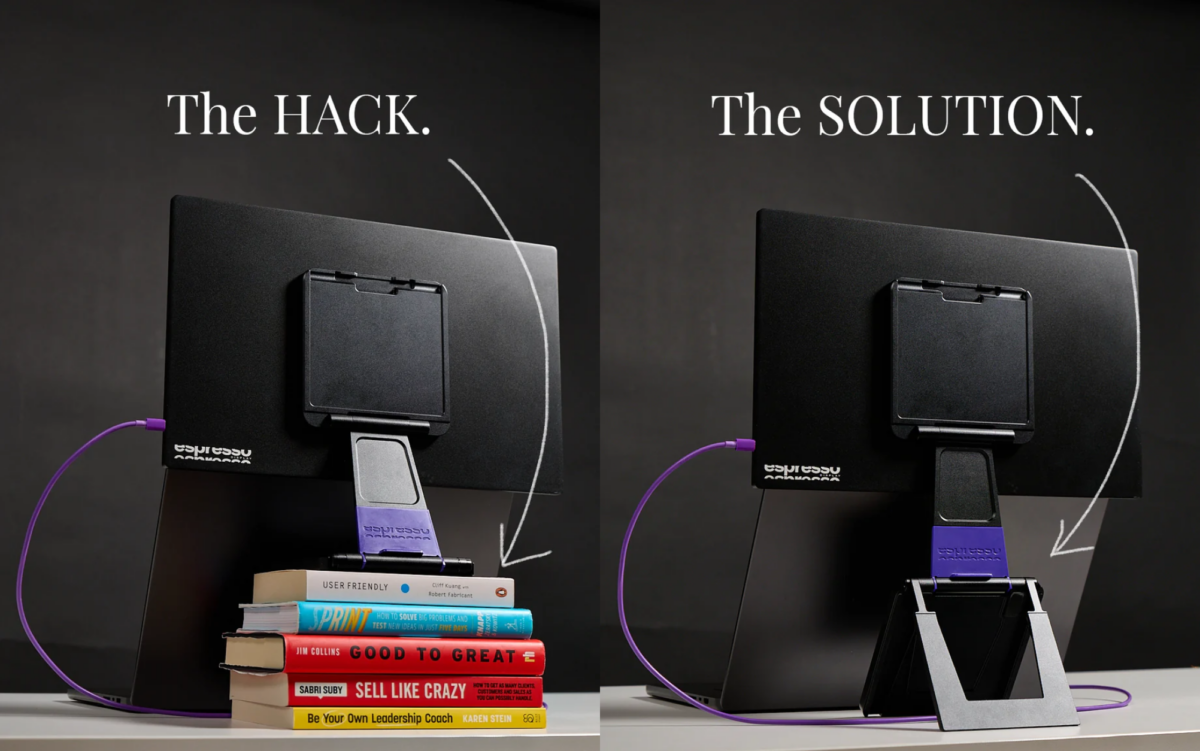
To fully extend the stand, you start by unfolding the stand as usual, but instead of placing it with a flat base, you pull open the Y-split feet to built into the base for full height. What I love the most is that you can position your computer to lean against the “chin” of the screen to completely hide it and get a more seamless experience from your computer to the espresso display.

That said, the single cable setup is still a super high value feature of the espresso display. The ability to hit 550 nits without an external power source is awesome. I love the simplicity, and the power draw isn’t unmanageable.

I can get a few hours of battery life using the display at full brightness connected to my 14” M1 Pro MacBook Pro. Can’t say the same for my work PC, but that is not a fault of the display. The simplicity is a massive pro on this display.
Value
At $699 for the 15” Pro display, you’re definitely hitting pro pricing, but it honestly feels worth it to get the brightness and pixel density offered by the pro models. If you compare alternatives, iPads using Sidecar are also pricey and will eventually be obsolete and slow, plus only work in the Apple ecosystem. The 15” Pro works with any device and does not have software that will slow or go obsolete. The careful design details that delivered this device’s simplicity is what will keep it going for years to come. It is an investment that will definitely outlast an iPad or a cheaper Amazon alternative, and could even outlast your computer.
The modern aesthetic and the upgraded specs will allow this device to feel modern well into the future, and for that I both applaud espresso and encourage the investment… especially if you’re on the go a lot–remote worker, digital nomad, photographer or videographer, commuter, or someone that visits clients in person and needs to present or collaborate on a regular basis.
With that said, run, don’t walk to espres.so to check out the Pro line of displays.
- 550 nits brightness
- Crisp 4K resolution & great colors
- Super functional improved stand
- On the pricier side
- A little heavier than the original setup with the stand

Leave a Reply